Frequently Asked Questions
Back Tester Testing
This is where we set the fine details for a test run. "Test" button begins the backtesting run. "Apply" button saves any changes made to the rule options and parms. "Cancel" will exit the dialog and discard any changes made since the last save.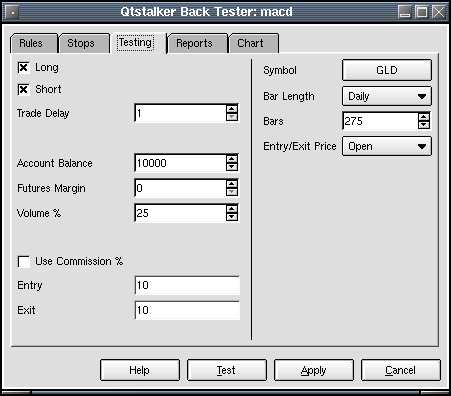
Parms:
- Long - Enable/disable long trades.
- Short - Enable/disable short trades.
- Trade Delay - The number of bars to skip before acting on a signal. ie. a value of 1 will enter/exit a trade on the next bar.
- Account Balance - This is the opening balance of the trading account.
- Futures Margin - The margin used for futures trading, use 0 if not trading futures.
- Volume % - The percentage of the account balance to use for applying to each trade. This determines the volume. 50 would mean use 50% of the current account balance. If volume is set to zero, the default volume will be 1.
- Use Commission % - If checked, a percentage of the total amount
of the trade will be used for entry and exit. A value of 0.01 entered
for entry and exit commission boxes would be a 1% commission for each
entry and exit.
- Entry Commission - The cost of entering a trade.
- Exit Commission - The cost of exiting a trade.
- Symbol - Chart selector dialog for selecting the chart to back test.
- Bar Length - The bar length use when testing.
- Bars - The number of bars to load from the symbol to use for testing. Ensure sufficient bars to accomodate the moving averages used by your backtester formulae.
- Entry/Exit Price - The bar field to use for price. You can select
the open or close.
Depending on how big the chart is, this could take a few seconds. Once done, the reports and charts pages will be updated with the latest results.