CSV Plugin
Description:
Use local plain-text comma-separated values (CSV) ascii files.
Perhaps
you already have a collection of files in this format ... end-of-day
data
managed as a separate concern by some other application. This plugin is
further flexible in that it uses user created "rules" to import many
different formats. The rule describes the field format of each line of
data to import.
General Input Parameters:
- Rule - The field format rule to apply to the input files selected.
- Input - The ASCII file to be imported from your local filesystem.
- Symbol - If you do not specify a symbol field in the rule, the symbol field will enable allowing you to enter a symbol. If no symbol is entered, then the basename part of the filename will be used.
- Auto Reload - If set > 0 minutes, will import the input files
every ? minutes. This can be used as a way of updating intraday quotes
via some other app that is downloading ascii quotes to a file.
- Select Date Range - Select a date range of records to import. If checked, the Start Date and End Date options are required.
- Date Start - Specify a start date for record filtering. Only used if "Select Date Range' option is checked.
- Date End - Specify a ending date for record filtering. Only used if "Select Date Range' option is checked.
The dates are automatically set to today's date in readiness for loading tonight's End-of-Day data with the "Select Date Range" option.
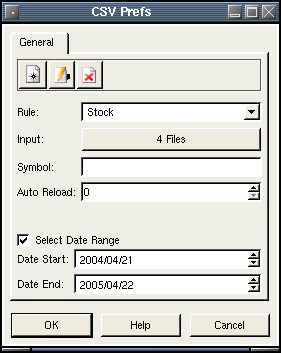
Rule Page Parameters:
Use this page to create, edit or delete rules.- Rule - The name of the rule.
- Chart Type - The chart to create can be stock or futures chart.
- Delimiter - The delimiter used between fields.
- Data Directory - The directory offset used to place the imported data. The above example will update charts located in the MyStocks directory.
- Symbol Filter - If you wish to select specific symbol names from
an input file. Separate symbols with a comma. If left blank all symbols
will be imported.
- Fields - The field type you want to insert. Currently the
following fields are available:
- Date:YYYYMMDD - date field
- Date:YYMMDD - date field
- Date:MMDDYY - date field
- Date:MMDDYYYY - date field
- Date:DDMMYYYY - date field
- Date:MMDDYYYYHHMMSS - ISO date field
- Time - time field eg. 23:59:59
- Symbol - symbol or ticker name
- Open
- High
- Low
- Close
- Volume
- OI - open interest
- Ignore - use this to ignore any unwanted data fields in the record
- Name - The symbol name. eg. Microsoft Corporation

The left side list contains all the available import fields. The right side list contains the rule fields used. Use the buttons on the button bar to insert or delete items. The fields in the list should match the fields in the ascii file from top to bottom in the list. Using the above picture as an example; The rule would import a record that had the format of "Date:MMDDYYYYHHMMSS,Open,High,Low,Close,Volume,Ignore". An actual data record would look something like "12/31/1999 23:59:59,100,101,99,100,999999,+0.25".
The import rules are stored in ~/.qtstalker/dataN/plugin/quote/CSV/ directory.